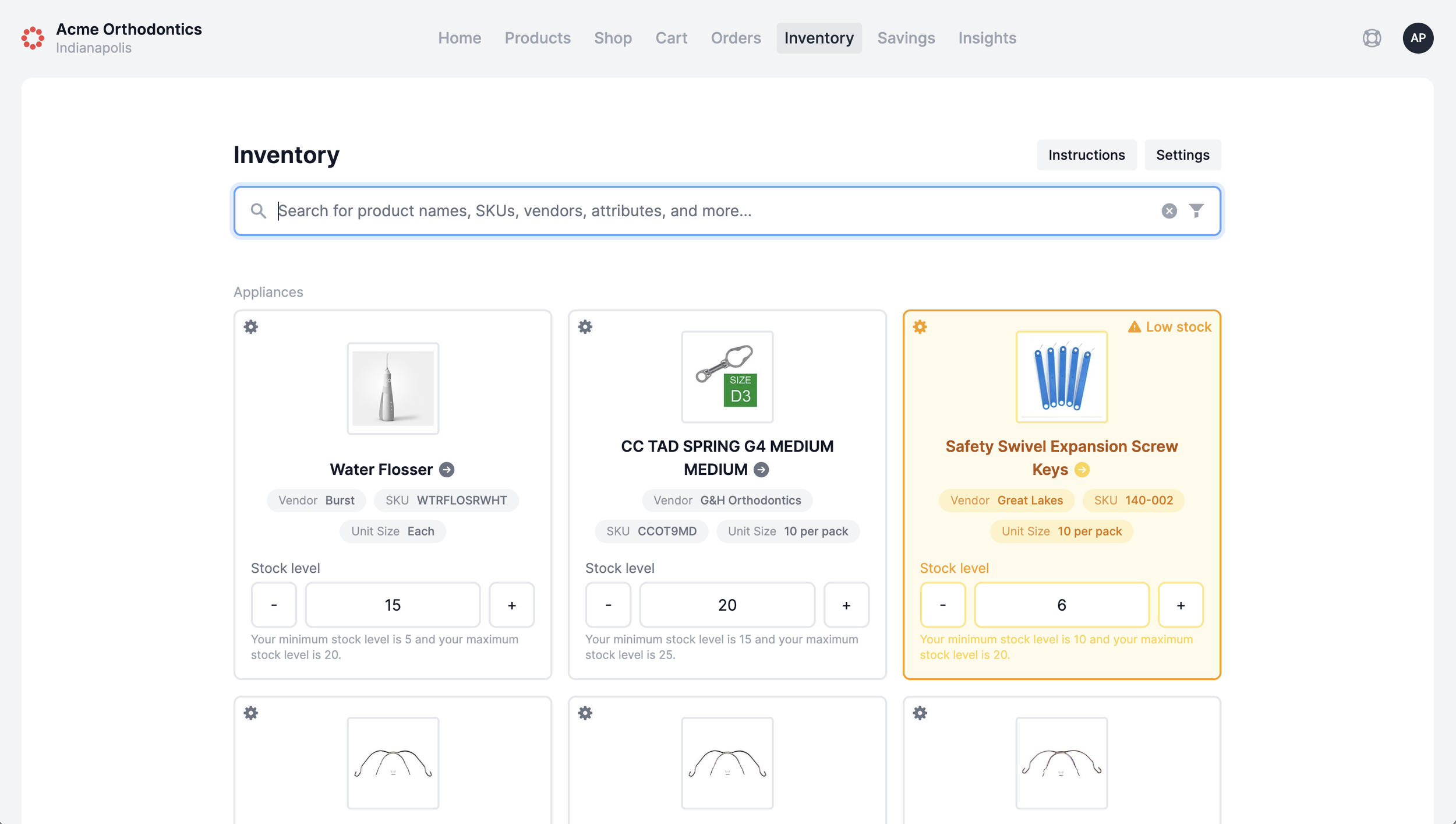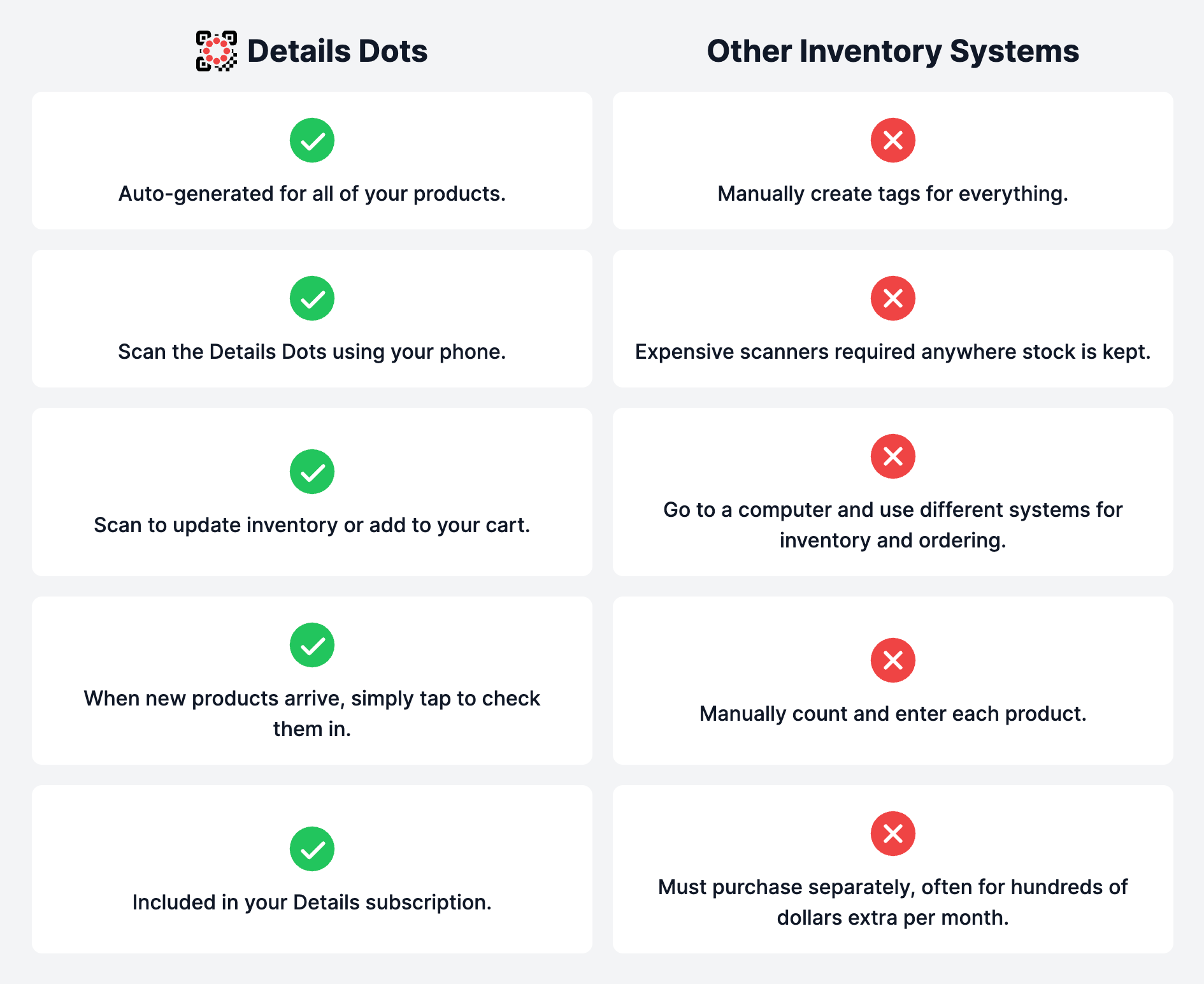Never Run Out
of Supplies Again
Easy-to-use inventory management - built for orthodontics.
“Dr. Bicknell and our team absolutely love the Inventory Management system from Details…. We’ve become more efficient, we’re making smart financial decisions, and we’re more organized. I highly recommend signing up, you won’t regret it!”
-Sarah
Director of Operations
Advanced Orthodontic Specialists
Sound familiar?
“Running out of supplies is simply not an option. If we don’t have the supplies we need, we can’t see patients.”
“I’m sick of paying rushed shipping charges because nobody told me something needed to be ordered until the last minute.”
“It’s so hard to monitor costs when we can’t even keep track of what we need to order.”
“I have a freaking Ferrari on my shelves. Staff is so scared of running out of stuff, they order way too much.”
Details Dots makes tracking inventory a breeze.
Getting Started is Easy
Select which products you want to track.
Print Details Dots for those products, which include a QR code linking to Details.
Stick the Dots wherever you keep back-stock or storage.
Scan. Tap. Relax.
Scan the Details Dot of the product you’re pulling from storage.
Tap to indicate how many products you’re taking.
Relax, knowing that Details will alert you when you’re running low on that product!
Time to order more? Simply Scan and Tap to add more to your cart.
Delivery Checklist
Simply tap to check-in products when they’re delivered,
automatically updating stock levels.
Peace of Mind about Supplies
Details Dots was built to give you peace of mind, not another project to manage
Details Dots is included in your Details membership, alongside Details Ordering Platform, Details Savings, and Details Concierge.
FAQ
-
Only 1-2 hours! Once you’re onboarded to the Details Ordering Platform, starting Details Dots is quick and easy.
Most practices can complete the inventory management training and onboarding in less than 2 hours.
-
No expensive equipment required! Dots can be scanned using any smartphone or iPad.
Purchasing Details’ annual membership now includes a complimentary iPad for use in scanning Dots, checking in deliveries (which auto-updates inventory levels), and re-ordering products.
-
That’s ok! Many practices don’t. Your Concierge will customize our inventory management tool to your practice based on how you currently store and track supplies.
We’ve helped everyone from startups to 15 office practices, and so we’ve built this solution with all types of practices in mind!
-
Great! You can use Details Dots as your Tags to more easily track and re-order products. And because Dots are auto-generated in Details, there’s no manual tag creation required!
We also recommend utilizing realtime tracking of critical supply components using Dots.
How Details Dots is different:
A tag system uses physical labels/tags with product information to manually inform ordering staff that it’s time to re-order.
This requires a time-consuming process of manually creating, replacing, and moving these tags around the office.
With Details Dots, you simply scan the tag to inform ordering staff of how many you’re removing, or if it’s time to order more.
Staff can see realtime inventory counts inside of Details prior to ordering.
If you prefer physical tags, you can simply print new tags using the auto-generated Details Dots, saving you time and energy!
-
Details Dots are used to keep track of your “on-hand” inventory.
So they should be placed anywhere you keep back-stock or storage. On-hand inventory includes any supplies in storage or back-stock.
When supples are removed from these areas and moved closer to where they’ll be used with patients, you simply scan the Dot and count out however many you’re removing.
When supplies leave storage, they’re no longer considered “on-hand”. This ensures products are re-ordered prior to you running out.
-
No, the Details site allows you to count at your own pace. Feel free to go as fast or as slow as you’d like.
-
Details Dots is included in your Details membership fee, alongside Details Ordering Platform, Concierge, and Savings.
Purchase of an annual Details subscription now includes a complimentary iPad for managing inventory as well!
-
No sweat! You can still use our one-stop ordering platform, which lets you order from all of your favorite suppliers in one place.
This includes a dedicated ordering Concierge from our team to help ensure smooth ordering and to support your staff.
Your Concierge will help you adapt our inventory management solution to your practice based on storage space, staff time availability, and doctor preferences.
Some practices should use a simple “tag” system, others actively monitor their inventory and fully utilize Dots.
Get Peace of Mind about Supplies.
With Details, you can order all of your supplies in one place, from any supplier.